Assessment Toolbox
Website Needs Assessment
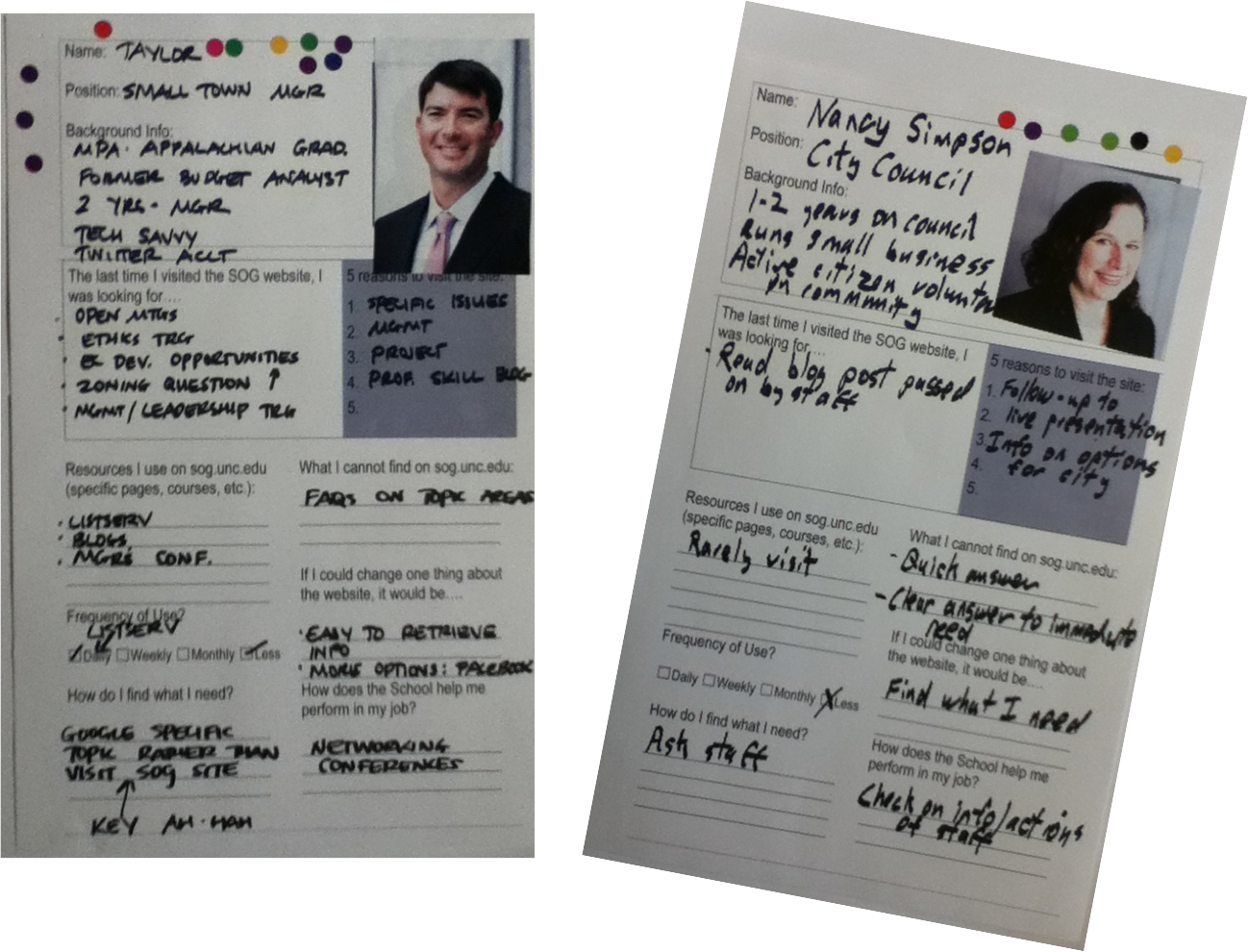
Audience
Goal: Identify potential audiences for the online resource
Exercise: Personas (Sample Template)
Structure: Participants create personas in groups (approx. 20 minutes), present and vote on most important / fitting representations of their audience.
Workshop Example (Slideshare)
Content
Goal: Identify organizational output, recurring website elements
Exercise: Content Toolkit (Content Template, Building Blocks)
Structure: Brainstorm different types of resources relevant to the organization (e.g., articles, books, reports, faculty profiles, news, events, courses…). Assign 1-2 participants per Resource who act as ‘Information Curator’. Curators use visual building blocks to create a comprehensive, detailed representation of content type (25 minutes).
Categories

Goal: Unify hidden / conflicting taxonomies within the organization
Exercises: Label content, Review categories, Brainstorm mind map
Category Review: Review existing categories prior to the workshop, e.g., course categories, publication catalog, navigation, faculty areas of expertise. Create Mindmaps (large posters). Vote on categories, large sticker = main category, small sticker
Brainstorm
Workshop Example (Slideshare)
Navigation
Goal: Negotiate website navigation and structure
Exercise: Exhibition map (coming soon)
Prioritizing Features
Goal: Identify central and peripheral features
Exercise: Prioritizing Options, Options blank
Workshop Example (Slideshare)
Balancing Priorities
Goal: Understand and resolve conflicting design demands
Exercise: Virtue Square Website, Virtue Square Website 2, Virtue Square (blank)
Workshop Example (Slideshare)
Identifying Problems
Goal: Collect problems and complaints regarding the existing site
Exercise: What’s on your plate? (Provide paper plate and sharpie).
Prompt: Take 5 minutes to not your complaints, than change your plate with your neighbor – discuss.
Instructional Design Assessment Ideas
- Learning Theory Comics: What is learning? Use a free e-comic tool and create a comic strip that illustrates a learning theory / contrasts different learning theories.
- Personal Learning Environment Map: How do you learn? Use a mindmap tool (e.g. c-map tools) to visualize your personal learning environment. Include formal, informal, online and classroom components.
- Educational Trend Infographic Poster: Create an infographic about an educational technology trend.
- Collaborative Bibliography with Google Docs: As a group, develop an annotated bibliography in Google docs. Each member should contribute 3 articles and use the comment feature to critique 3 articles by others.
- Wikiversity learning unit: Create a learning unit in wikiversity.
- Podcast: Create a podcast (approx. 7 minutes) on your topic.
- E-Book: Use the tool sigil to create an epub on your topic.
- Wikipedia: Edit wikipedia entry or discussion page on topic X.
- Open educational resources: Browse an OER repository (e.g., CNX), pick a learning topic and unit, spend an hour with the resource, write a brief report (approx. 1 page) on your experience>
- Communities of Practice: Pick an online community you are not a member of (e.g., wikiversity, wikipedia, 43things, fanfiction), engage with the community for a period of 3 weeks (2hrs per week) and keep a diary on your experiences. (How) did you meet other members? What rules of engagement did you perceive? What did you learn?
Leave a Reply
